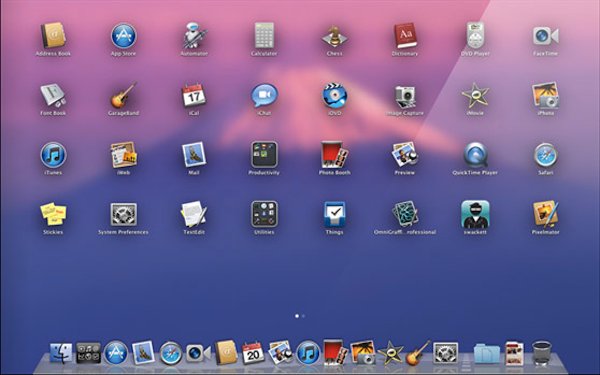
Apple released a Developer Preview of Mac OS X 10.7 Lion, included are many features that were seen in the October “Back to the Mac” event, in addition to several new ideas.
Highlighted features of Mac OS X 10.7 Lion Preview
Many Lion features are borrowed from iOS:
- Launchpad – iOS style app launching and folder management
- Full-screen apps
- Mission Control – Encompasses Dashboard & Expose as a super window manager
- Gestures & animations – extensive multi-touch support
- Auto-Save
- Versions – built-in version control of all documents, in an interface similar to Time Machine
- Resume – saves your Macs last state after reboot, all apps, sites, and documents included
- Mail 5 - very similar to Mail on iPad
- AirDrop – instant wireless document transfers
- Lion Server – now built into Mac OS X Lion, no longer a separate OS
The Developer Preview requires a 64-bit Core 2 Duo processor or newer, and you must currently be running 10.6.6 in order to download the preview release.
Downloading & Installing Mac OS X 10.7 Lion Developer Preview
If you’re a registered Apple Developer, go to Mac Dev Center to download your copy of Mac OS X 10.7 Lion Developer Preview, it weighs in at a hefty 3.6GB.
Each installation of Mac OS X Lion seed requires a redemption code from the Mac Dev Center, preventing unauthorized users from running the developer release software.
0 comments:
Post a Comment